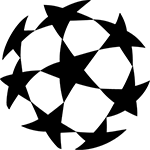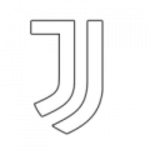FAQs FlysportHD
Frequently Asked Questions (FAQs)
1. How can I disable popups?
To eliminate popups, consider upgrading to one of our subscription packages, which offers popup-free viewing. If you're already a subscriber and still in front of popups, please get in touch with our customer service team for assistance.
2. How do I activate fullscreen mode?
You can enjoy fullscreen mode by upgrading your account through our premium subscription. If you're already a premium member but can't access fullscreen mode, please contact our customer service team for assistance.
3. What should I do if I forget my password?
If you forget your password, simply click on the "forgot password" link on the login page, and enter your email address. You'll receive an email with instructions on resetting your password.
4. Can I use my account on multiple devices?
No, each account is designed for use on a single device at a time. If you attempt to log in on a second device, you will be automatically logged out from the first device.
5. Can I log in using my social media accounts?
Absolutely! You can log in using your Facebook or Google account for added convenience.
6. How can I make a payment?
Payments can be made using your credit card or PayPal account, ensuring no trouble transaction process.
7. How can I cancel my subscription?
To cancel your subscription, please reach out to our customer service team at sportteam.cs@gmail.com . Please notify the auto-renewal before the expire date 3 to 5 days.
8. Can I still watch content after cancelling my subscription?
Certainly, you can continue enjoying our content until the end of your current billing period after cancelling your subscription. However, access to premium features will no longer be available after that period.
FlySportHD